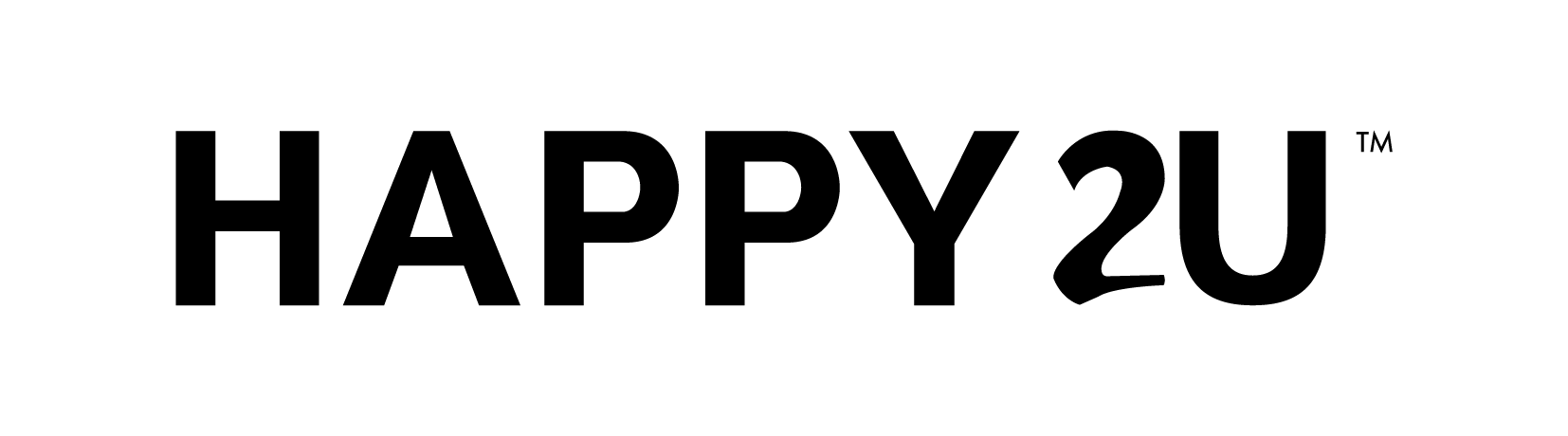Hi, welcome to Happy2u.my! Here’s guideline for you to make order in our website, if you’ve any problem please do let us know :)
STEP 1
Choose size and colour you wish to order.
Add items to your bag by clicking the "ADD TO CART".

STEP 2
Your item has been added to cart.
You can click "PROCEED TO CHECKOUT" to continue with payment or you can click "VIEW CART" to add any order notes before proceed to payment.
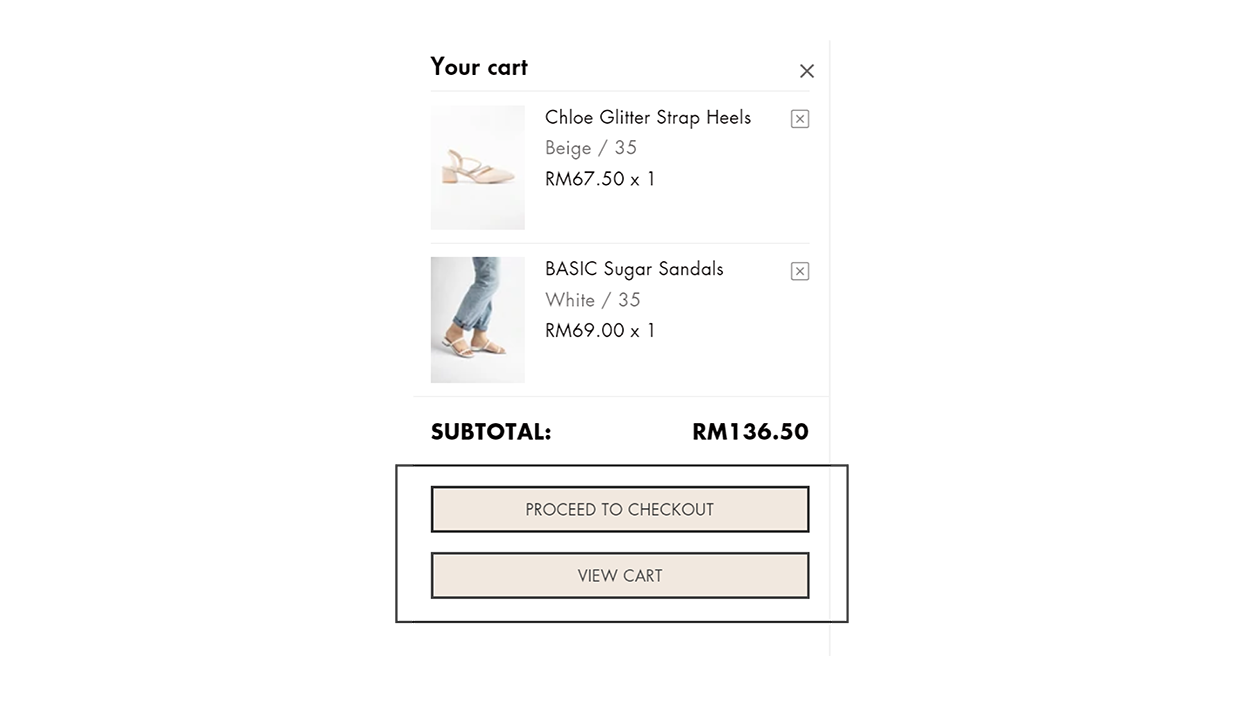
STEP 3
1. If you have an account, you can click log in to collect your point.
2. Or if you are not an existing member, you have to fill in your email
3. Fill in your SHIPPING DETAILS.
4. You can also add your discount code if you have one.
5. Once the delivery address is confirmed, click ‘Continue to shipping’.

STEP 4
1. Confirm your contact and delivery address before proceeding with payment.
2. Check your item purchase and if you forget to apply your discount code at step 3, you may apply it again.
3. Click "CONTINUE TO PAYMENT", to continue to next page.

STEP 5
1. If you have chosen ONLINE BANKING method "IPAY88", after payment success please wait the page redirect back to our website
Or if you choose "BANK DEPOSIT", you have to send receipt to us +6016-952 3287
2. You may choose your preferred billing address, use same as shipping address or use different billing address. Once the delivery address is confirmed, click ‘COMPLETE ORDER’.


Once payment is successful, you will receive a confirmation email from Ipay88
STEP 6
Your order have been confirmed. Do note that we will not be able to make any amendment towards order once payment have been verified.
*Your order number is for reference. If you have any question, you can whatsapp us at +016-9523287.